Start your journey into the world of video editing with DaVinci Resolve 19—the go-to tool for creators, editors, and filmmakers. In this beginner-friendly course, taught by instructor Adi Singh, you’ll learn the essential skills to confidently navigate the software, set up your projects, and edit your first video from start to finish. We’ll cover everything from project and color management settings to trimming clips, working with timelines, using transitions, and adding text animations. You'll also explore productivity-boosting features like smart bins, proxy media, and keyboard shortcuts that streamline your workflow.



DaVinci Resolve 19 Masterclass: Video Editing Basics
Ce cours fait partie de Spécialisation DaVinci Resolve

Instructeur : Skillshare
1 619 déjà inscrits
Inclus avec 
Compétences que vous acquerrez
- Catégorie : Configuration Management
- Catégorie : Editing
- Catégorie : Color Matching
- Catégorie : Data Import/Export
- Catégorie : Animations
- Catégorie : Typography
- Catégorie : Motion Graphics
- Catégorie : Timelines
- Catégorie : File Management
- Catégorie : Video Editing
- Catégorie : System Configuration
- Catégorie : Video Production
Détails à connaître

Ajouter à votre profil LinkedIn
juillet 2025
6 devoirs
Découvrez comment les employés des entreprises prestigieuses maîtrisent des compétences recherchées

Élaborez votre expertise du sujet
- Apprenez de nouveaux concepts auprès d'experts du secteur
- Acquérez une compréhension de base d'un sujet ou d'un outil
- Développez des compétences professionnelles avec des projets pratiques
- Obtenez un certificat professionnel partageable

Il y a 6 modules dans ce cours
Start your journey with a strong technical foundation. In this module, you'll learn how to configure essential project and preference settings in DaVinci Resolve 19 to match your editing needs and system capabilities. You'll also explore color management settings that prepare your project for accurate visual output, ensuring you’re set up for efficient and effective editing.
Inclus
4 vidéos1 lecture1 devoir1 sujet de discussion
Master the layout of DaVinci Resolve 19 and get familiar with the tools you'll use throughout your editing workflow. This module breaks down the main interface areas—including the Media and Edit pages—and shows you how to organize your footage using Power Bins and Smart Bins. By the end, you'll be confidently moving through the platform and ready to begin editing.
Inclus
4 vidéos1 devoir1 sujet de discussion
Take control of your edit with the skills to build and manage timelines. In this hands-on module, you’ll import footage, trim clips, and apply keyboard shortcuts for faster edits. You'll also learn how to use proxy media to enhance playback performance, giving you smoother control over high-resolution projects.
Inclus
4 vidéos1 devoir1 sujet de discussion
Elevate your edits with more advanced tools. This module shows you how to build multi-layer sequences, apply transitions, and fine-tune clips using the Inspector panel. You'll gain the ability to manipulate video properties like scale, position, and opacity, adding polish and narrative flow to your visual storytelling.
Inclus
3 vidéos1 devoir1 sujet de discussion
Bring your edits to life with engaging visual effects. In this module, you'll learn how to apply transitions, text animations, and generator effects to enhance your videos creatively. You'll also use adjustment clips to make non-destructive changes across layers, streamlining your revision process while maintaining flexibility.
Inclus
5 vidéos1 devoir1 sujet de discussion
Finish strong by learning how to animate and deliver your final project. This final module covers speed ramping for dynamic pacing, animation tools like Magic Zoom and Magic Animate, and proper export settings for various platforms. You’ll wrap up the course with a fully edited and exported video that showcases your new skills.
Inclus
4 vidéos1 devoir1 évaluation par les pairs1 sujet de discussion
Obtenez un certificat professionnel
Ajoutez ce titre à votre profil LinkedIn, à votre curriculum vitae ou à votre CV. Partagez-le sur les médias sociaux et dans votre évaluation des performances.
Instructeur

Offert par
En savoir plus sur Music and Art
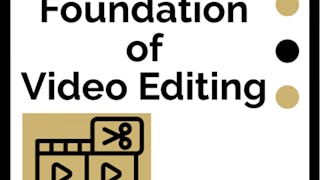 Statut : Essai gratuit
Statut : Essai gratuitUniversity of Colorado Boulder
 Statut : Essai gratuit
Statut : Essai gratuitUniversity of Colorado Boulder
 Statut : Gratuit
Statut : GratuitCoursera Project Network
 Statut : Essai gratuit
Statut : Essai gratuitUniversity of Colorado Boulder
Pour quelles raisons les étudiants sur Coursera nous choisissent-ils pour leur carrière ?





Ouvrez de nouvelles portes avec Coursera Plus
Accès illimité à 10,000+ cours de niveau international, projets pratiques et programmes de certification prêts à l'emploi - tous inclus dans votre abonnement.
Faites progresser votre carrière avec un diplôme en ligne
Obtenez un diplôme auprès d’universités de renommée mondiale - 100 % en ligne
Rejoignez plus de 3 400 entreprises mondiales qui ont choisi Coursera pour les affaires
Améliorez les compétences de vos employés pour exceller dans l’économie numérique
Foire Aux Questions
To access the course materials, assignments and to earn a Certificate, you will need to purchase the Certificate experience when you enroll in a course. You can try a Free Trial instead, or apply for Financial Aid. The course may offer 'Full Course, No Certificate' instead. This option lets you see all course materials, submit required assessments, and get a final grade. This also means that you will not be able to purchase a Certificate experience.
When you enroll in the course, you get access to all of the courses in the Specialization, and you earn a certificate when you complete the work. Your electronic Certificate will be added to your Accomplishments page - from there, you can print your Certificate or add it to your LinkedIn profile.
If you subscribed, you get a 7-day free trial during which you can cancel at no penalty. After that, we don’t give refunds, but you can cancel your subscription at any time. See our full refund policy.
Plus de questions
Aide financière disponible,

