Take your video editing to the next level by mastering the art of audio and visual refinement in DaVinci Resolve 19. This intermediate course, taught by instructor Adi Singh, focuses on polishing your projects with professional-grade tools and techniques. You’ll learn how to clean up audio using tools like voice isolation and music remixer, and enhance clarity with audio transcription and retime scaling features. Then, step into the powerful Color Page to explore core grading tools like node trees, color wheels, curves, white balance, and primary corrections for vibrant, cinematic visuals.



DaVinci Resolve 19 Masterclass: Audio & Visual Polish
Dieser Kurs ist Teil von Spezialisierung für DaVinci Resolve

Dozent: Skillshare
Bei  enthalten
enthalten
Kompetenzen, die Sie erwerben
- Kategorie: Data Import/Export
- Kategorie: Storytelling
- Kategorie: Editing
- Kategorie: Image Quality
- Kategorie: Color Theory
- Kategorie: Timelines
- Kategorie: Web Content Accessibility Guidelines
- Kategorie: Post-Production
- Kategorie: Music
- Kategorie: Video Editing
Wichtige Details

Zu Ihrem LinkedIn-Profil hinzufügen
Juli 2025
6 Aufgaben
Erfahren Sie, wie Mitarbeiter führender Unternehmen gefragte Kompetenzen erwerben.

Erweitern Sie Ihre Fachkenntnisse
- Lernen Sie neue Konzepte von Branchenexperten
- Gewinnen Sie ein Grundverständnis bestimmter Themen oder Tools
- Erwerben Sie berufsrelevante Kompetenzen durch praktische Projekte
- Erwerben Sie ein Berufszertifikat zur Vorlage

In diesem Kurs gibt es 6 Module
Master the latest Studio-exclusive audio tools in DaVinci Resolve 19 to improve sound quality and clarity in your video projects. You’ll learn how to isolate voices, remix background music, and use transcription tools to create searchable text or subtitles. You’ll also explore retime scaling for precise audio timing adjustments, helping you deliver a cleaner and more professional sound.
Das ist alles enthalten
4 Videos2 Lektüren1 Aufgabe1 Diskussionsthema
Strong storytelling is built on thoughtful editing. In this module, you’ll learn how to organize timelines, revise pacing, and bring energy to dull or static footage. Through hands-on demonstrations, you'll develop editing strategies that enhance visual rhythm and narrative flow, helping you craft more compelling and engaging content.
Das ist alles enthalten
3 Videos1 Aufgabe1 Diskussionsthema
Explore the Fairlight audio interface and subtitle tools in DaVinci Resolve to increase accessibility and improve your workflow. You'll learn how to navigate Fairlight’s key features for sound design and how to accurately place and customize subtitles to match dialogue—ensuring both clarity and engagement for a wider audience.
Das ist alles enthalten
2 Videos1 Aufgabe1 Diskussionsthema
Begin your journey into color correction by exploring the essential tools of the Color Page. You’ll learn how to balance exposure, adjust white balance, and enhance saturation using tools like color wheels and node trees. By the end of this module, you’ll be equipped to make foundational color adjustments that boost the visual appeal of your footage.
Das ist alles enthalten
5 Videos1 Aufgabe1 Diskussionsthema
Take your grading skills to the next level by learning how to create cinematic color palettes and make targeted adjustments with precision tools. This module covers the use of curves, color slicing, qualifiers, and windows to isolate regions of an image and refine tone, light, and color across your clips for a polished, professional finish.
Das ist alles enthalten
5 Videos1 Aufgabe1 Diskussionsthema
In the final module, you’ll learn how to design, apply, and reuse advanced color grades across full projects. Explore complex node structures like layer and parallel nodes, and use Power Grades to maintain consistency throughout your timeline. You'll also discover how to export high-quality visuals and deliver a cohesive, color-graded project ready for client or audience viewing.
Das ist alles enthalten
5 Videos1 Aufgabe1 peer review1 Diskussionsthema
Erwerben Sie ein Karrierezertifikat.
Fügen Sie dieses Zeugnis Ihrem LinkedIn-Profil, Lebenslauf oder CV hinzu. Teilen Sie sie in Social Media und in Ihrer Leistungsbeurteilung.
Dozent

von
Mehr von Music and Art entdecken
 Status: Vorschau
Status: VorschauLearnQuest
 Status: Kostenloser Testzeitraum
Status: Kostenloser TestzeitraumUniversity of Colorado Boulder
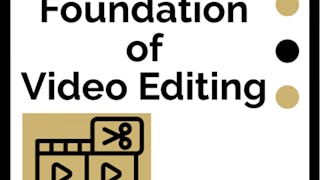 Status: Kostenloser Testzeitraum
Status: Kostenloser TestzeitraumUniversity of Colorado Boulder
 Status: Kostenloser Testzeitraum
Status: Kostenloser TestzeitraumEpic Games
Warum entscheiden sich Menschen für Coursera für ihre Karriere?





Neue Karrieremöglichkeiten mit Coursera Plus
Unbegrenzter Zugang zu 10,000+ Weltklasse-Kursen, praktischen Projekten und berufsqualifizierenden Zertifikatsprogrammen - alles in Ihrem Abonnement enthalten
Bringen Sie Ihre Karriere mit einem Online-Abschluss voran.
Erwerben Sie einen Abschluss von erstklassigen Universitäten – 100 % online
Schließen Sie sich mehr als 3.400 Unternehmen in aller Welt an, die sich für Coursera for Business entschieden haben.
Schulen Sie Ihre Mitarbeiter*innen, um sich in der digitalen Wirtschaft zu behaupten.
Häufig gestellte Fragen
To access the course materials, assignments and to earn a Certificate, you will need to purchase the Certificate experience when you enroll in a course. You can try a Free Trial instead, or apply for Financial Aid. The course may offer 'Full Course, No Certificate' instead. This option lets you see all course materials, submit required assessments, and get a final grade. This also means that you will not be able to purchase a Certificate experience.
When you enroll in the course, you get access to all of the courses in the Specialization, and you earn a certificate when you complete the work. Your electronic Certificate will be added to your Accomplishments page - from there, you can print your Certificate or add it to your LinkedIn profile.
If you subscribed, you get a 7-day free trial during which you can cancel at no penalty. After that, we don’t give refunds, but you can cancel your subscription at any time. See our full refund policy.
Weitere Fragen
Finanzielle Unterstützung verfügbar,

